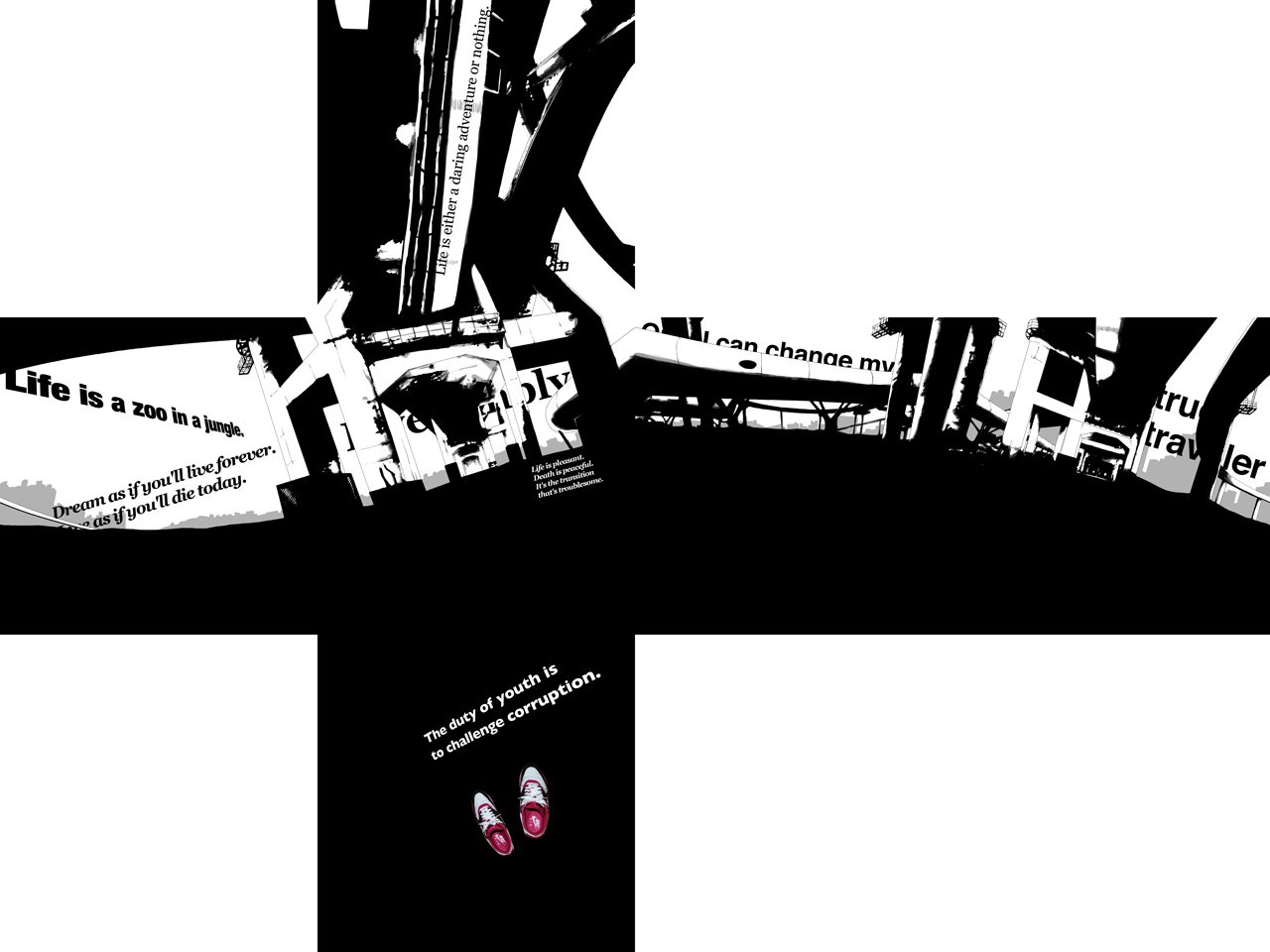(Copy from Autodesk Stitcher Unlimited User Guide)
Panorama conversion
Typically, after you have stitched your images, you render it to produce a panorama,
but in some cases you will need to edit your panorama in an external image editor and
therefore change the file format. The Panorama Conversion is used to:
- Convert a panorama into another format. For example, you might want to create a
QTVR or VRML panorama that you need to modify in an external graphics
application. To do so, you must export it as spherical, cubical, or cylindrical
projection, edit it in your external editing software and then load it back into Stitcher
before convert it to the desired format.
Loading a panorama
Panoramas are loaded in the same manner as image files after selecting File > Load Panorama.
NOTE For a cubic panorama, you only need to choose a single face. Stitcher loads
automatically the other faces if the file naming convention of the files is the same (letters _f, _r, _b, _l, _u, _d or numbers)
There was much easier way to attach edited images than I did in the last article.
 "Now, here", calligraphy by Mitsuo Aida
"Now, here", calligraphy by Mitsuo Aida